The Health Status page is the perfect place to keep track of SugarChimp's status and settings. Take a peek below to learn more about how to use the Health Status page.
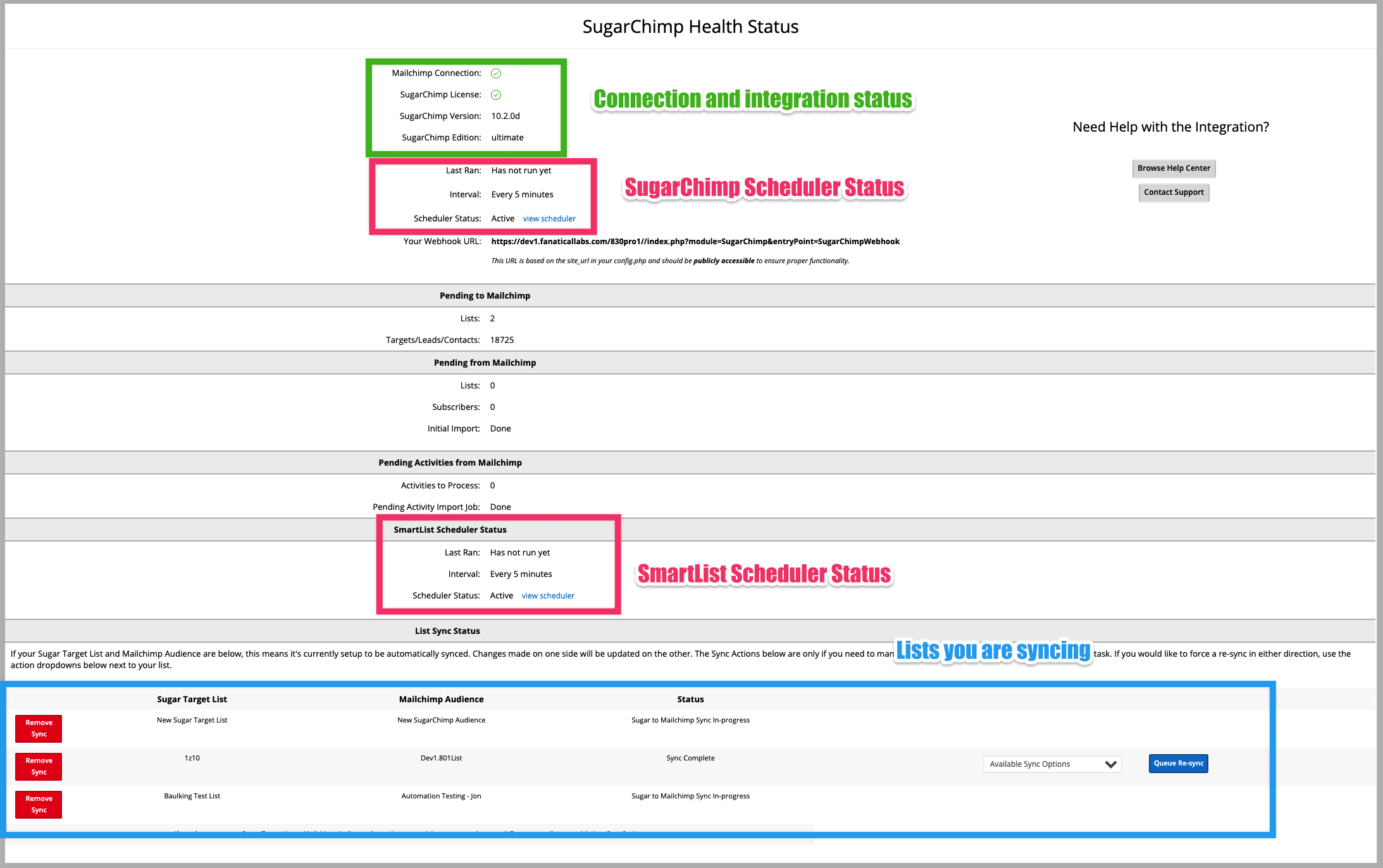
Mailchimp Connection: Displays the status between Mailchimp and your CRM. This will display a green checkmark when active and a red 'x' when inactive.
SugarChimp License: Displays the status of your license key, the version of your SugarChimp integration, and the plan you are using. This will display a green checkmark if the license was successfully validated and a red 'x' if the license validation was unsuccessful.
SugarChimp Scheduler Status: The SugarChimp scheduler is set to sync data from your CRM to Mailchimp every 5 minutes (by default). This status will display the last time the scheduler successfully ran and if the scheduler is currently active or inactive.
Your Webhook URL: This webhook is responsible for receiving updates from Mailchimp to your CRM. The webhook should match the webhook that appears in Mailchimp.
Pending to Mailchimp: Displays the number of updates waiting to sync from your CRM to Mailchimp. Note: one record may have one or more updates so the count that appears here may not match your list of records exactly.
Pending From Mailchimp: Displays the number of updates waiting to sync from Mailchimp to your CRM.
Pending Activities From Mailchimp: Displays the number of Mailchimp campaign activities in queue to sync to your CRM.
SmartList Scheduler Status: The SmartList scheduler is set to update data within your CRM to the synced Target List every 5 minutes. This status will display the last time the scheduler successfully ran and if the scheduler is active or inactive. Note: The SmartList scheduler is used on the Professional and Ultimate plans.
List Sync Status: Displays the lists you are syncing between your CRM and Mailchimp. You can remove the sync or queue a re-sync. If you need to make changes to what is syncing, please visit the Sync Settings page.

Comments
0 comments
Please sign in to leave a comment.